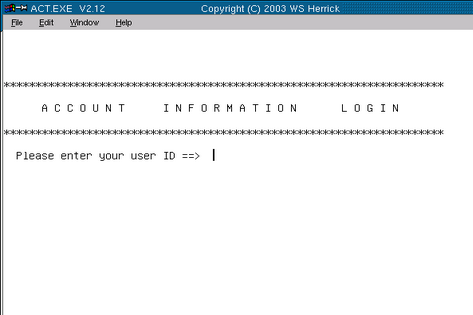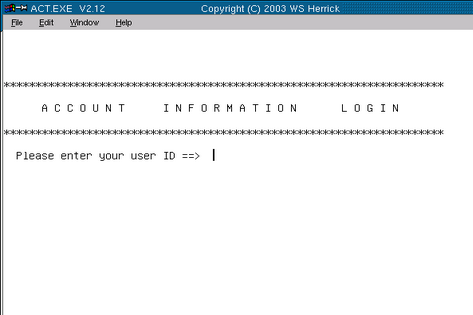How To Enter Residential Bills
v1.1 09/30/04
The basic rules for succesful Residential invoicing are:
1) Post Payments as received. When you get a check,
post it that day, as you would expect.
2) Keep a regular calender. Try to run the bills on
the same day of the month, typically the 26th or so.
3) Invoices are created for each residential customer each
month/quarter automatically, so only payments need to be entered.
Launch the program
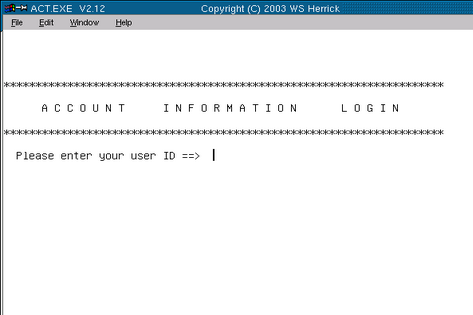
Running the Monthly Finance Charges for Residential Customers
Please review the rules (top) before proceeding.

Levy Late Charges

Levy Finance Charges

Enter "C"
Printing the Monthly Bills for Residential Customers
Monthly Bills